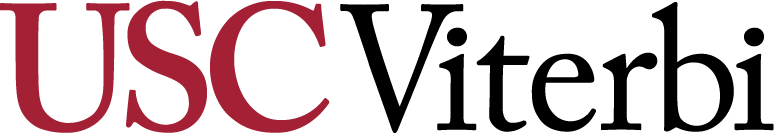Graduate Student Resources
Resources
Resources for all Viterbi graduate students can be found here.
Advisement
AME graduate students are to contact the following graduate academic advisors for assistance with class selection and any other student related matters:
M.S. students: Lauren Terazawa, Christine Hsieh, and Ellecia Williams amegrad@usc.edu
Ph.D. students: Ellecia Williams, amegrad@usc.edu
Course Requirements by Major:
- M.S. Aerospace Engineering
- M.S. Mechanical Engineering
- M.S. Smart Manufacturing
- M.S. Aerospace & Mechanical Engineering, Artificial Intelligence and Machine Learning
- M.S. Aerospace & Mechanical Engineering: Computational Fluid and Solid Mechanics
- M.S. Aerospace & Mechanical Engineering, Dynamics and Control
- M.S. Mechanical Engineering, Energy Conversion
- M.S. Mechanical Engineering, Quantitative Medical Engineering
- M.S. Product Development Engineering (Technology Track)
- M.S. Dual Degree: Aerospace Engineering/Engineering Management
- M.S. Dual Degree: Mechanical Engineering/Engineering Management
Courses with a letter "D" next to the section number require D-clearance, which is a type of permission that allows a student to register for a specific course or section of a course.
On Campus Students
The majority of AME graduate courses do not require D-clearance. If you need D-clearance for an AME graduate course that is not a DEN course, please request the clearance on myViterbi (https://myviterbi.usc.edu/) under "D-clearance Request Manager." You will receive an email notification when your request has been processed. If your request is approved, you will then be able to register for the course in Web Registration.
Most other engineering departments also use myViterbi for D-clearance requests. To obtain D-clearance for a non-AME course, please request the clearance on myViterbi (https://myviterbi.usc.edu/) under "D-clearance Request Manager."
DEN@Viterbi Students
All DEN@Viterbi sections of classes require D-clearance. If you are a DEN student, you will always need to request D-clearance before registering for a course.
DEN students can request clearance through myViterbi.
- Click on D-clearance Request Manager to access the system.
- Under Menu, you can:
- Submit a Request
- View Request Status
- To request D-clearance for DEN sections, you need to select "DEN@Viterbi D-clearance Request", not "Aerospace and Mechanical Engineering" or another department.
- You will receive a confirmation message and email after you submit your D-clearance request. You will receive an email notification when your request has been processed. If your request is approved, you will then be able to register for the course in Web Registration.
- See full instructions for DEN D-clearance here.
To register for a course that has a pre-requisite that you think you meet with prior coursework, you will need to contact the professor of the course you want to take, provide them with information about the undergraduate coursework you completed that you think satisfies the pre-requisite for the course, and ask for their approval to take their course. If you receive their approval, please forward their email to amegrad@usc.edu, and an advisor will enter a pre-requisite waiver for you.
If you waive a pre-requisite course, please note that you cannot take that course later, if you've already passed the higher-level course.
Please note: AME advisors can waive pre-reqs for all AME classes regardless of on-campus or DEN status. DEN@Viterbi students must have all applicable pre-reqs waived before requesting D-clearance for a course via myViterbi.
To request a pre-requisite waiver for a course outside of AME, please contact the department that manages the course.
Cross-listed classes are courses offered by a different department that count as AME credit for the purposes of degree requirements.
For example, SAE 549: Systems Architecting is cross-listed as AME 549. To take this course, you will register for SAE 549 and the course will appear on your transcript as SAE 549. However, the course will qualify as AME units for all applicable degree requirements.
The following courses are cross-listed in AME:
- CE 507 = AME 507
- CE 529 = AME 528
- CE 543 = AME 543
- EE 543 = AME 553
- ISE 501 = AME 501
- MASC 551 = AME 551
- MASC 560 = AME 560
- MASC 583 = AME 588
- SAE 549 = AME 549
All ASTE 500-level courses also qualify as AME units for all applicable degree requirements.
You can find the date and time that your registration opens for the following semester in Experience USC in the My Academics section or in Web Registration, in the myInfo > Registration Appointment section for the semester in question.
Web Registration (WebReg) is the platform that you will use to register for classes and to make any registration changes, and you can access WebReg through Experience USC, in the Student Resources section. Step-by-step instructions for using WebReg can be found at this link.
As you look at course options and select courses, be sure to take note of on-campus sections vs. DEN@Viterbi sections. On-campus students must register for on-campus sections, which have a classroom location (e.g. OHE100C, RTH105) in the Location column of the course listing. Online DEN@Viterbi sections are listed with “DEN@Viterbi” in the Location column, and DEN students can request D-clearance for these sections through myViterbi. (See the “Departmental Clearance (D-clearance)” section above.)
A restriction, also known as a hold, is placed on a student’s account when the student has an unmet obligation, either academic, financial, or behavioral. A hold can be informational (serving as a notice that you have an unmet requirement to address) or restrictive (blocking your access to certain services, most commonly, course registration). You can check your active restrictions in Experience USC in the My Academics section.
The most common account restrictions include:
STU50: Immigration Status Verification - All incoming international students will have a STU50 hold until they arrive in the US and complete Immigration Status Verification. STU50 restricts all registration activity, so new international students must wait until they have arrived in the US and completed ISV to register for their first semester.
ADM20: Condition of Admission - An ADM 20 hold indicates that your admission to USC included an admission condition that needs to be met, typically within the first one or two semesters of your enrollment at USC. ADM20 is informational and does not restrict registration or any other services. If you are unsure of the condition of your admission, please contact an advisor at amegrad@usc.edu.
ADM21: Condition of Admission - If you have an admission condition and do not resolve it within the specified time period, the ADM20 hold will be escalated to an ADM21 hold, which restricts all registration activity. If you have an ADM21 hold, please contact an advisor at amegrad@usc.edu to discuss next steps for lifting the hold.
ADM40 or RNR40: Prior Degree Verification - These holds indicate that you have not completed prior degree verification. All USC graduate students must verify that they have been awarded a bachelor’s-level degree from an accredited institution in the United States or an equivalent degree from an institution outside the United States. You must complete prior degree verification by the end of your first semester at USC. ADM40 or RNR40 are informational and do not restrict registration or any other services. You can find instructions for completing prior degree verification at this link.
ADM41 or RNR41: Prior Degree Verification - If you do not complete prior degree verification by the end of your first semester at USC, the ADM40 or RNR40 hold will be escalated to an ADM41 or RNR41 hold, which restricts all registration activity. If you have one of these holds on your account, complete prior degree verification as soon as possible to have the hold lifted. You can find instructions for completing prior degree verification at this link.
SHC10: Immunization Compliance Incomplete - All USC on-campus students are required to provide documentation of receiving several required immunizations. This must be completed prior to the start of your first semester. The SHC10 hold restricts all registration activity and can only be lifted by completing the immunization requirements. You can find information about the required immunizations and instructions for submitting documentation at this link.
COLL Holds: Collection Office Financial Hold - A COLLxx hold typically indicates that you have an unpaid balance on your student account. COLL holds typically restrict all registration activity and can be lifted only by settling your bill or setting up a payment plan. Please contact Student Financial Services for more information about a COLL hold and how to resolve it.
Prevention Education Module Holds (USCxx): All USC graduate students are required to complete several online Prevention Education Modules (PEMS) at various points throughout their time as a student, covering topics such as staying safe on and around campus and sexual assault prevention. PEMs restrictions begin as informational and escalate to restrictive (restricting registration activity) if the relevant module is not complete by the deadline. You can find more information about PEM requirements at this link and complete your required modules in TrojanLearn.
AME 590: Directed Research is a course that master's students who are participating in research in a faculty member's lab can enroll in to receive academic credit for their research. Students must be approved to register for AME 590 by the professor whose lab they are doing research in, and the student and the professor create a plan prior to the start of the semester for the research activities to be completed throughout the semester. The students and the professor decide on the schedule and required hours for the student, ensuring that the student is completing enough work to merit earning the relevant amount of academic credit for AME 590. Students can take AME 590 for 1, 2, or 3 units per semester, and up to 3 units of AME 590 can count toward degree requirements for most AME master’s degrees. AME 590 is graded on a Credit/No Credit basis and is not calculated into your GPA.
In order to register for AME 590, you must first make arrangements with a faculty member to participate in research in their lab and receive their approval to take AME 590. The most common way that master's students find research opportunities is by reaching out to faculty whose research they are interested in to inquire about the possibility of participating in their lab. You can explore the different areas of research within the AME Department here and find a list of the AME Department labs here.
After receiving preliminarily approval from the supervising faculty, complete the following steps to register for AME 590:
- Submit a Directed Research Request through myViterbi, using the “Directed Research” option on the myViterbi homepage. After you submit this form, it will be routed to your supervising faculty to provide their approval for your request.
- Complete the AME Directed Research Contract. Within this contract, you will provide a description of your planned research and a general timeline for what you plan to complete throughout the semester. When the contract is completed and signed by your supervising faculty, you can either submit it to amegrad@usc.edu or attach it to your Directed Research Request in myViterbi, if you haven’t submitted the request yet.
When your Directed Research request has been approved and you have submitted the Directed Research Contract, an AME advisor will provide you with D-clearance for AME 590, and you will receive an email notification. You can then register for the course in Web Registration.
If you want to register for a different number of units of AME 590 than what you listed in your Directed Research Request, you must submit written approval from your supervising faculty for the change in units. This approval can be in the form of an email from your professor, forwarded to amegrad@usc.edu.
AME master's students are eligible to change to a different degree program within the AME Department after completing at least one semester and earning a minimum 3.0 GPA. Once a student meets this requirement, they can contact us at amegrad@usc.edu to make the change.
If you are interested in switching your major from AME to another department, you will need to contact the other department's graduate advisor directly: Viterbi Graduate Advisement.
If you are a current Viterbi master’s student in a department other than AME who is interested in switching your major to an AME major, please contact amegrad@usc.edu for information.
Your STARS Report is the official university record of your degree progress and is used to determine if you have met all requirements and are eligible to earn your degree at the end of your program. You can access your STARS Report in OASIS (accessible through myUSC).
STARS Reports do not update automatically. AME advisors update each student’s STARS Report each semester between Week 4 and Week 10. If you need your STARS Report updated outside of this time frame, please email amegrad@usc.edu.
Students should check their STARS Report at least once per semester and prior to meeting with an advisor in order to monitor their degree progress.
M.S. students who have registered for their final semester must submit an application to graduate in order to be cleared to graduate, have their STARS Report updated, and ensure they receive their diploma at the end of completing the degree. You can complete the application in myViterbi, in the Application to Graduate section. Applications to graduate are due by the end of the second week of your final semester. AME advisors will begin processing applications to graduate in the first week of each semester. You will receive an email notification when your application to graduate has been processed.
Please note, participating in commencement ceremonies requires a separate registration process beyond the application to graduate. It’s important to complete your application to graduate by the deadline, to ensure that you receive communication regarding participating in commencement ceremonies.
The AME Department can accept up to 6 units of graduate transfer coursework to be applied to an MS degree, pending approval by the department. USC does not conduct pre-admission transfer credit evaluations for prospective graduate applicants. For information and policies pertaining to graduate transfer credit, see the Academic Records and Registrar website.
Current AME students must follow these steps to have prior coursework reviewed for possible graduate transfer credit:
-
Complete prior degree verification, if you have not done so already.
-
If your potential graduate transfer coursework is not included in the bachelor’s transcript you submitted for prior degree verification, order an official transcript sent from your transfer institution to USC. Wait a week to allow time for the transcript to be received and added to your student file, and then submit the form found here: https://ask.usc.edu/s/emailus. Select "Academic Records and Registrar" for Area and "Graduate Transfer Credit" for Topic. In the Description, explain your request to have your transcript evaluated and a Graduate Transfer Credit Report produced. Be sure to give the course number of the course(s) that you think may qualify for graduate transfer credit.
-
The Registrar's Office will respond to you when they have prepared your Graduate Transfer Credit Report. You will be able to view the GTCR in your OASIS account, which you can access through myUSC (https://my.usc.edu/). Review your GTCR and see if your prior courses are listed as transferrable credit.
-
If courses are listed as eligible for transfer credit, please email amegrad@usc.edu with the syllabus from each eligible course. An advisor will then have the AME Department faculty review the courses and determine if they are eligible to apply to your master's degree requirements.
Students are required to be enrolled at USC for every Fall and Spring semester until all degree requirements have been satisfied. If you will not be enrolling in classes during an upcoming Fall or Spring semester, you are required to submit a Leave of Absence Request to maintain your status in our program and allow you to return the following semester. Students must have a minimum of a 3.0 GPA to request an authorized LOA. Students are required to submit LOA requests via myViterbi.
LOA requests must be received by the add/drop deadline of each semester.
If you do not meet the minimum GPA requirement for an authorized LOA, please email vasems@usc.edu.
Please note: When declaring a Leave of Absence, students are encouraged to contact the Financial Aid Office to determine if there are any financial implications for those with outstanding student loans, scholarships, etc.
When returning to USC, please submit the "LOA Return Form" in myViterbi.
International students must consult with OIS before declaring a leave of absence.
International M.S. students must register for at least 8 degree-applicable units each fall and spring semester, except under the following circumstances:
- Academic difficulty (first semester only)
- Medical Emergency
- Final semester with fewer than 8 units remaining to complete degree requirements
If you plan to register for fewer than 8 units due to academic difficulty or a medical emregency, you must complete a Reduced Course Load (RCL) form. If this is your final semester and you are taking fewer than 8 units, you must submit a SEVIS Final Semester Check form before the end of the third week of the semester. You must follow these procedures in order to maintain your visa status.
More information and the required forms can be found on the VASE website and OIS website.
Please note: AME academic advisors cannot sign off on RCL paperwork. All forms must be signed by an advisor in the VASE Office. List vasems@usc.edu as the advisor email address.
Curricular Practical Training (CPT) is work authorization that allows F-1 international students to participate in paid off-campus academic internships during their degree program. The purpose of CPT is academic, not just for employment purposes, and the internship must be considered an integral part of a student’s degree program. Students must have a specific job/internship offer to apply. If the internship is an unpaid or volunteer position, CPT is not required. Students CANNOT accept any kind of compensation for work performed in an unpaid internship.
For Viterbi students, The CPT process is managed by Viterbi Career Connections. You can find additional information and instructions to complete the CPT application here. International students must register for an internship course during the semester if they wish to do an internship and obtain CPT.
Students should also review the CPT information available on the OIS Website.
Please note: AME Academic Advisors cannot sign off on CPT paperwork, all forms must be signed by an advisor in the VASE Office. List vasems@usc.edu as the advisor email address.
Optional Practical Training (OPT) is designed for students with F-1 visa status. It is designed to provide students with the opportunity to gain actual employment experiences in their field of study. OPT is approved by the United States Citizenship and Immigration Services (USCIS). Viterbi Admissions and Student Engagement (VASE) is responsible for completing the Graduation Verification section on the OPT I-20 Request form.
Viterbi students should review OPT information here: VASE International Student Services
More information can be found here on the OIS Website.
Please note: AME academic advisors cannot sign off on OPT paperwork. All forms must be approved by an advisor in the VASE Office. List vasems@usc.edu as the advisor email address.